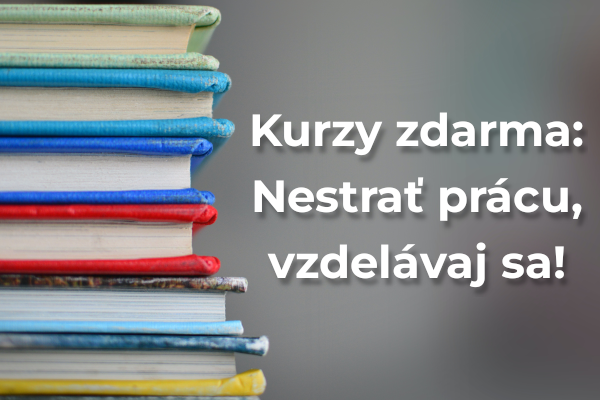Detail kurzu
Working with SAS® and Microsoft Excel
EDU Trainings s.r.o.
Popis kurzu
This course presents techniques for integrating SAS and Microsoft Excel to access Excel workbooks to explore, prepare, analyze, and report on your data using the SAS XLSX engine. You learn a bit about the history of SAS and Excel, and then how to easily read data from and write data to Excel files from 2007 and later using SAS techniques like the IMPORT and EXPORT procedures, and the LIBNAME engine. The course also teaches you to use the SAS Output Delivery System (or ODS) to create Excel reports. ODS enables you to customize your Excel reports by adding tables, summarized data, and visualizations using SAS. ODS also enables you to fully customize the styling of your Excel reports. Lastly, you learn about a few advanced techniques to add Excel formats and functions to Excel reports. Learn How To
Use the IMPORT procedure to create SAS tables from Microsoft Excel files.
Use the EXPORT procedure to create Microsoft Excel files from SAS tables.
Use the LIBNAME engine to create a library reference to an Excel workbook to easily read from and write to Excel.
Use the SAS Output Delivery System (ODS) to create Microsoft Excel reports using SAS procedure output.
Use the IMPORT procedure to create SAS tables from Microsoft Excel files.
Use the EXPORT procedure to create Microsoft Excel files from SAS tables.
Use the LIBNAME engine to create a library reference to an Excel workbook to easily read from and write to Excel.
Use the SAS Output Delivery System (ODS) to create Microsoft Excel reports using SAS procedure output.
Obsah kurzu
Importing and Exporting in Microsoft Excel DataIntroduction to SAS and Microsoft Excel.
Importing and exporting Excel data using procedures.
Importing and exporting data using the LIBNAME engine.Creating Microsoft Excel Reports
Introduction to the Output Delivery System (ODS).
Creating Excel reports.
Styling and formatting Excel reports.
Cieľová skupina
SAS programmers
Certifikát
Na dotaz.
Hodnotenie
Organizátor
Podobné kurzy
podľa názvu a lokality