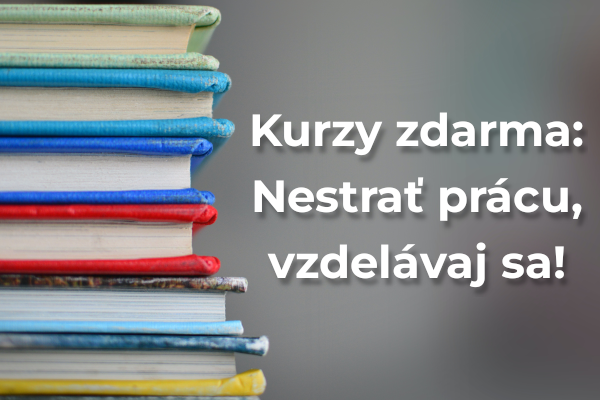Detail kurzu
SAS Visual Analytics 1 for SAS® Viya: Basics
EDU Trainings s.r.o.
Popis kurzu
This course provides an introduction to data discovery and report creation in SAS Visual Analytics. Learn How To
Use SAS Visual Analytics for SAS Viya to:
Get started building reports using SAS Visual Analytics.
View reports using SAS Visual Analytics and other supported applications.
Access data loaded into CAS and navigate the SAS Visual Analytics interface.
Manage and create data items, work with multiple data sources, and sort, filter, and rank data.
Explore data using objects.
Create reports using objects.
Analyze geographic data using geo maps.
Enhance reports with display rules.
Design interactive reports by modifying viewer capabilities and by adding prompts, actions, and links.
Discover best practice recommendations for report design using SAS Visual Analytics.
Use SAS Visual Analytics for SAS Viya to:
Get started building reports using SAS Visual Analytics.
View reports using SAS Visual Analytics and other supported applications.
Access data loaded into CAS and navigate the SAS Visual Analytics interface.
Manage and create data items, work with multiple data sources, and sort, filter, and rank data.
Explore data using objects.
Create reports using objects.
Analyze geographic data using geo maps.
Enhance reports with display rules.
Design interactive reports by modifying viewer capabilities and by adding prompts, actions, and links.
Discover best practice recommendations for report design using SAS Visual Analytics.
Obsah kurzu
Getting started with SAS Visual AnalyticsAutomatic charts
Suggested objects
Page templates
Overview of SAS Viya, CAS (Cloud Analytic Services), and SAS Visual Analytics
Viewing Reports
Web browser
Progressive web application
Mobile application
SAS for Microsoft 365
Using the SAS Visual Analytics Interface
Anatomy of the SAS Visual Analytics Interface
Refining Data for Effective Reports
Adding, viewing, and editing report data.
Managing data items
Creating calculated items fundamentals
Working with data sources
Sort, filter and rank data.
Working with Exploring Objects
Working with objects
Bar chart objects
Dual axis charts
Part-to-whole charts
KPI charts
Time variant charts
Containers
Content objects
Working with Geographic Data and Objects
Geography data items
Geo maps
Working with geo maps
Working with Display Rules
Working with Display Rules
Designing Interactive Reports
Viewer capabilities
Working with multiple pages
Prompts
Actions
Links
Best Practices for Designing Reports
Draft a Plan
Choose the Best Chart
Focus on What’s Important
Consider the Layout
Test, Test, and Test Again
Cieľová skupina
Business analysts who need an introduction to the functionality provided by SAS Visual Analytics.
Certifikát
Na dotaz.
Hodnotenie
Organizátor
Podobné kurzy
podľa názvu a lokality